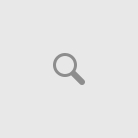Visual Studio 2003. The great IDE changed our lifes with .NET Application development. Still some times i prefer to use it only, which allows me to develop application on .NET Core programming, rather than making us lazy with using VS2005/2008/2010. As Visual Studio evolves things are getting easy that we (developers) has not rely much on framework baselines, visual studio 2008/2010 gives us everything handy..
What about a beginner, who want to learn and understand the basics on .NET Framework, i always will suggest learning from .NET 1.0 or 1.1, from where all other .NET 2.0 and 3.5 and 4.0 has evolved in to its real existance.
Since OS(Operating Systems) live windows evolved in to Windows Vista, 2008 SVR, latest Fancy item Windows 7 and Windows Server 2008 R2.
My system configuration is of AMD QUAD CORE with 8GB RAM… 8GB RAM will not be supported by 32-bit systems, so i am using Windows 7 – x64 Edition, I am utilizing the Windows 7 – XP Mode, Virtual Machines etc… a lot. I install sharepoint in one virtual server, TFS in one virtual server etc.. according to my learning and development needs.
When windows vista came out, microsoft doesn’t provide much support for running Visual Studio 2003 on it, neither IIS 7.x doesn’t directly supported .NET 1.1. They provided support for .NET Framework 2.0 and Visual Studio 2005 onwards versions. IIS 7.0 and 7.5 can’t directly work on 1.1 applications. This was a limitation i faced.
But i am a big fan of Visual Studio 2003, Not because it’s feature rich, but it’s simplicity.
I just thought of providing few tips or work arounds to create/run/debug .NET 1.1 applications in Windows Vista/2008/7/2008r2 systems (both 32 bit as will as 64 bit editions too).
Visual Studio .NET 2003 (VS 2003) on Windows 7 (64-bit Ultimate). It is more efficient by far if you are developing web applications, as the VM is done away with in favour of a few tweaks.
The steps to get VS 2003 running on Windows 7 and IIS 7.5 to do ASP.NET 1.1 web development are:
- Install Internet Information Server (IIS) 7;
- Install .NET 1.1 on Windows 7 (see How to install ASP.NET 1.1 with IIS7 on Vista and Windows 2008);
- Install the FrontPage Server Extensions on IIS 7 (see Installing the FrontPage Server Extensions on IIS 7.0);
- Install VS 2003 (see How to use Visual Studio 2003 in Windows Vista, which works for Windows 7, and you don’t need to mess with the UAC); and
- When running the a project, remember to “start without Debugging” and then hook the worker process (also described in the link for step 4).
I am able to use Visual Studio 2003 for more than a Year with Vista/2008 and latest on Windows 7 as will. In my current configuration, my visual studio 2003 works fine with out the need to attach it in to IIS Worker process instance.
Pretty cool na.. Enjoy and Make use of it.
Visual Studio 2003, the best IDE microsoft ever made.. I love it, you will too..
Beginners… Always start learning for Visual Studio 2003, which will give you the Best Base for .NET Application Development.