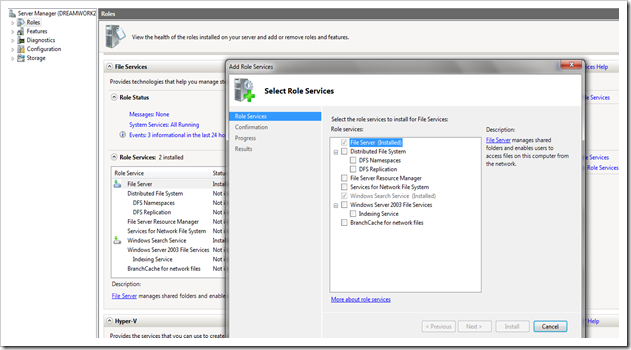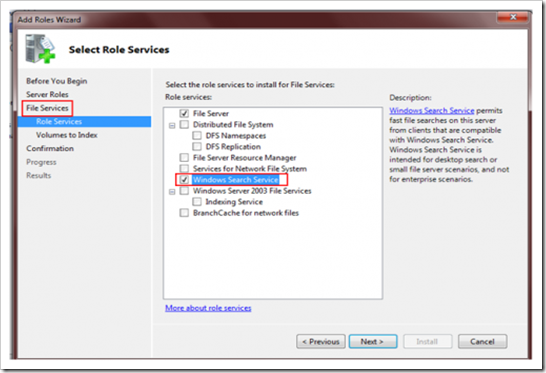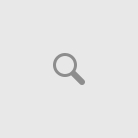Today when I was trying to do search on my outlook mails, it showed me a notification that Windows Search is not enabled in your Windows, which will facilitates the Search for more of a Faster Search.
So I went to Windows Search 4.0 Home to download the Windows Search 4.0 for my Windows Server 2008 R2. I couldn’t find any supporting download version listed in Microsoft Download site. I was amused, but later I realized Windows Search is now part of Windows Server 2008 R2 features, I just have to turn it on from Server Manager -> Roles -> File Services -> Add Role Services you could see the Windows Search Service entry check the check box against the entry and click on Next which will ask you through the few steps of configuration & voila!! Window Search in installed and enabled for you.
Hope this will be helpful for somebody. So tagging it in my blog.