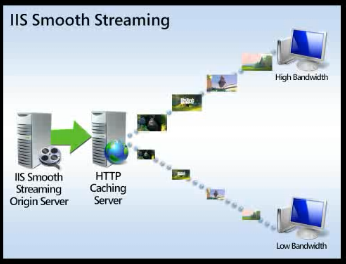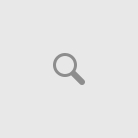Few weeks back one of my colleague asked for some help on setting up an IIS Smooth Streaming capability for an iOS application.
- Users will be uploading the videos to Servers.
- We wanted to stream videos on demand to iOS Devices such as iPhone, iPod, iPad.
- Inorder to stream we have to convert the video in to a streamable format compatible for iOS Devices.
- I introduced them to the IIS Media Services and Smooth Streaming.
- What we have to look is creating multiple encoded files automatically upon video upload to the server.
- Using Expression Encoder Tool we can manually encode video bits or create templates for different types of encoding, and stream them through the IIS Smooth Streaming capability.
- Since Encoding is a manual process we need some kind of automated or scheduled job that would generate necessary client compatible compressed video bits based on the template we specified.
- Automated or scheduled or OnDemand tasks can be achieved using IIS Transform Manager – you will read more about in below sections.
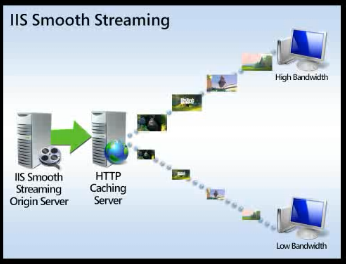
Read more About IIS Smooth Streaming:
Smooth Streaming, an IIS Media Services extension, enables adaptive streaming of media to Silverlight and other clients over HTTP. Smooth Streaming provides a high-quality viewing experience that scales massively on content distribution networks, making true HD 1080p media experiences a reality.
To create Smooth Streaming presentations, the same source content is encoded at several quality levels, typically with each level in its own complete file, using a compression tool such as Expression Encoder PRO.
Content is delivered using a Smooth Streaming-enabled IIS origin server.
After the IIS origin server receives a request for media, it will dynamically create cacheable virtual fragments from the video files and deliver the best content possible to each client.
The benefit of this virtual fragment approach is that the content owner can manage complete files rather than thousands of pre-segmented content files.
[QUOTING from Official IIS Site – Smooth Streaming]
Using smooth stream we can stream videos that are compatible for iOS devices (iPhone, iPod, iPad, AppleTV[iTV].
I am not going to explain these in more detail, you may can refer to Scott Hanselman’s blog on Smooth Streaming and From Alex Zambelli’s blog for complete picture of the smooth streaming process.
IIS Transform Manager:
IIS Transform Manager is an extensible media transform engine that enables “watch folder” job submission, queuing, management, integrated media transcoding/container format repackaging, and batch-encryption of on-demand audio and video files.
IIS Transform Manager Runs encoding tasks to convert media files to on-demand Smooth Streams for Silverlight clients and Apple mobile digital devices.
One example of a media transform is transcoding Windows Media-formatted and MP4-formatted files, or other encoder-supported file formats, to on-demand Smooth Streams for delivery to Smooth Streaming-compatible clients (such as Silverlight).
Another example is repackaging Smooth Streaming fragments encoded with H.264 (AVC) video and AAC-LC audio codecs to MPEG-2 Transport Stream (MPEG-2 TS) segments for delivery to Apple® mobile digital devices.
Transform Manager can be integrated with the IIS Smooth Streaming feature in IIS Media Services, which delivers the converted content.
The default installation of Transform Manager includes a transcoding task that uses encoding presets that require the encoding profiles and Silverlight player templates provided by Microsoft® Expression Encoder 4 SP2.
You can choose from a variety of encoding presets, be sure to install the edition of Expression Encoder 4 that meets your needs:
- H.264 encoding presets are only supported by Expression Encoder 4 Pro.
- VC-1 encoding presets are supported by Expression Encoder 4 Pro and by Expression Encoder 4, which is included in a free Trial version of Expression Studio 4.
- NB: After you install your edition of Expression Encoder 4, install Microsoft Expression Encoder 4 with Service Pack 2 (SP2).
DOWNLOAD:
You can download latest version IIS Transform Manager from the below link for appropriate architecture.
IIS Transform Manager 1.1 (RTW) – 32-bit
IIS Transform Manager 1.1 (RTW) – 64-bit
Additional References:
Smooth Streaming Architecture by Alex Zambelli
Installing and Setting Up and Encoding for IIS 7 Smooth Streaming and Silverlight – By Scott Hanselman
Getting Started with IIS Smooth Streaming
For step-by-step guidance about how to encode Smooth Streaming video using Expression Encoder and deliver it to clients from your Smooth Streaming Web server, see the Smooth Streaming Deployment Guide.
Content Sources & Credits: IIS.NET, MICROSOFT DOWNLOAD CENTER