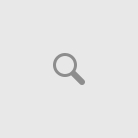Microsoft has released a Visual Studio 3D Starter kit sample project which would essentially help the developers to create 3D Games or apps using Visual Studio 2012 and Windows Phone 8.0 SDK or Windows SDK.
 [Image Courtesy: Microsoft]
[Image Courtesy: Microsoft]
[Quoting from Visual Studio Code gallery and official blog]
This sample contains the starting point for a basic game for Windows Store and Windows Phone, a “Starter Kit” which provides support for consuming runtime assets produced by the VS tools. This includes loading and rendering assets (meshes, textures and shaders).
This sample demonstrates several features of Visual Studio useful in game development. It contains the starting point for a basic Direct3D game that shares code between Windows Store and Windows Phone 8.
To make the most of the Starter Kit for Windows Phone 8, you’ll need to have Visual Studio Professional 2012 installed plus Windows Phone 8.0 SDK, and you’ll need to install Visual Studio 2012 Update 2 CTP 3 (it has a fix needed to package the app correctly for Windows Phone 8).
How to get the Starter Kit: Are you ready to begin your own DirectX coding adventure? Download the Starter Kit from http://aka.ms/vs3dkit.
If you’re using one of the Visual Studio Express 2012 products, you can find platform specific versions of the Starter Kit at http://aka.ms/vs3dkitwin for Windows 8 and at http://aka.ms/vs3dkitphone for Windows Phone 8.
Get Visual Studio 3D Starter Kit
Read more about Visual Studio 3D Starter Kit from official blogs below: