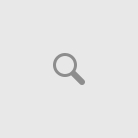Recetly in one of our VS 2003 projects we started using SVN for source control, because of the stable and flexibility Subversion(SVN) we choose to go on to Subversion from Visual Source Safe. Visual Source Safe is not bad. It has it’s own advantages.
It was not actually the Ankh SVN problem, because previously also i have used AnkhSVN with Visual Studio 2003, i never got such a problem. From Tortoise SVN site i found that it’s the problem with Visual Studio 2003 RTM Build. If you update the Visual Studio 2003 to Service Pack1 and latest hotfixes, you will never feel this error.
I spend hours on trying to identify what went wrong.
VS.NET when used with web / asp projects can’t handle the .svn folders that Subversion uses to store its internal information. This is not a bug in Subversion. The bug is in Visual Studio and the frontpage extensions it uses. Even though you might argue that Windows can’t handle such foldernames, it’s not correct. Windows can handle such folders very well, you just can’t create them with the explorer.
The error message you most likely will get in VS.NET2003 is “Refreshing the project failed. Unable to retrieve folder informatin from the server.”TortoiseSVN has provided a hack, As of Version 1.3.0 of Subversion and TortoiseSVN, you can set the environment variable SVN_ASP_DOT_NET_HACK with value 1. If that variable is set, then Subversion will use _svn folders instead of .svn folders. You must restart your your shell for those env variable to take effect . (Refering to the following link with title ” TortoiseSVN doesn’t work with VS.NET web projects!”)
However in, this bug applies only when you use web projects, which is not the same as ASP.NET projects. Usually, when you want to create an ASP.NET project, you choose to create a web project. But you can create or convert an ASP.NET project as a class project. With some minor tweaking, you won’t notice the difference, and you then can use TortoiseSVN and SVN with .svn folders without problems.
SOLUTION:
My Computer -> Properties -> Advanced Tab -> Environment Variables <button> -> NEW
on User Variables for Admin ,
add “SVN_ASP_DOT_NET_HACK” as name and 1 as value
For a Safe side, Add the same key to System Variables also.
“SVN_ASP_DOT_NET_HACK” = 1
REBOOT your system, to see this change get effected.
Freshly configure project from SVN in your system. Just you can notice that instead of “.svn”, the folders are created with “_svn”.
(PS: The menu navigation might be different in Windows 7/Vista). So i am assuming you already have an idea on setting ”Environment Variables” in Windows 7/Vista.
AnkhSvn: Ankh SVN is a FREE/Opensource subversion client addin/plugin for Visual Studio. you can download AnkhSVN from here.
| AnkhSVN 2.1.8420 | Older Versions:
|
| For Microsoft Visual Studio 2005, 2008 and 2010 |
Tortoise SVN: TortoiseSVN is an easy-to-use SCM / source control software for Microsoft Windows and possibly the best standalone Subversion client there is. TortoiseSVN is a Subversion client, implemented as a Microsoft Windows shell extension. It is free software released under the GNU General Public License.
Download TortoiseSVN