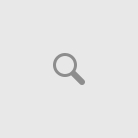Last few years Microsoft Developer Certification Exams progressed forward through two certification tracks or titles MCTS(Microsoft Certified Technology Specialist) and MCPD(Microsoft Certified Professional Developer). Earlier Microsoft certification titles been called as MCAD(Microsoft Certified Application Developer) and MCSD(Microsoft Certified Solution Developer), and Since .NET Framework 2.0 to 4.0 certifications – Microsoft renamed the titles as MCTS and MCPD respectively. Last year onwards Microsoft has decided to return back to old titles once again.
All .NET Framework 4.5 certification series belongs to MCSD(Microsoft Certified Solutions Developer) and MTA(Microsoft Technology Associate) titles. Also MCSD titles have a validity of 2 years and developers have to renew their titles in every 2 years, to keep up with latest industry technology standards(earlier there was no expiry for certifications, most of the exams were valid life long) .
What is an MCSD?
The MCSD is a professional level certification that is the latest in Microsofts re-envisioning of their developer exams for the cloud. Rather than be tied to a specific qualification they are tied to the technology and re-certification is required.
What is the recertification period?
Every 2 years
To prove your Windows Store application development skills – Microsoft has introduced the MCSD on Windows Store Apps.
There is again two tracks depending on the development platform of choice, and each title consists of 3 exams, you will have to pass all these 3 exams to earn the MCSD title on windows store apps.
1. MCSD on Windows Store Apps using HTML5/CSS3/JavaScript
- 70-480 – Programming in HTML5 with JavaScript and CSS3 ( as a promotional offer, this exam was free until – MARCH 31st 2013, and probably most of you already earned it successfully)
- 70-481 – Essentials of Developing Windows Store Apps Using HTML5 and JavaScript
- 70-482 – Advanced Windows Store App Development Using HTML5 and JavaScript
2. MCSD on Windows Store Apps using XAML/C#
- 70-483 – Programming in C#
- 70-484 – Essentials of Developing Windows Store Apps Using C#
- 70-485 – Advanced Windows Store App Development Using C#
Note: Exam 480 and Exam 483 validate programming skills in a specific language. By passing one of these exams you will earn a Microsoft Specialist certification.
Microsoft has released a set of FREE JumpStart tutorials/trainings for programmers who would like to study and take these exams. Going through this online trainings and practicing would be enough for gaining proficiency in passing these exams.
Online Preparation materials: (Provided to you by Channel9 and Microsoft Virtual Academy)
70-480 – Developing in HTML5 with JavaScript and CSS3 Jump Start
70-481 – Developing Windows Store Apps with HTML5 Jump Start and prep materials
70-482 – Advanced Windows Store App Development with HTML5 Jump Start
70-483 – Programming in C# Jump Start
70-484 –Developing Windows Store App Essentials using C# (484) Jump Start – LIVE – May 2nd 2013 – REGISTER TODAY
70-485 – Not available yet
Also try these free eBooks from Microsoft Press
Free ebook: Programming Windows 8 Apps with HTML, CSS, and JavaScript
Once you complete through corresponding JumpStart materials, you will have sufficient knowledge and confidence to appear for the associated exams. Remember practice is the key, and through practice you can gain more knowledge as well.
All the best for your exams, any doubts or helps write to me.
Learn more about MCSD Windows store developer certifications: visit MCSD: Windows Store Apps Certification | Microsoft Learning