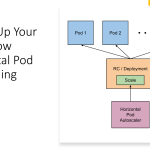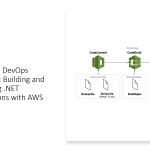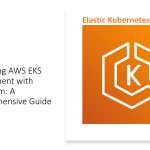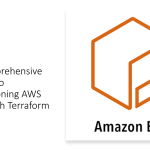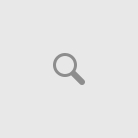Today, we’ll take a look at a new feature in AKS called Azure Private Link, which allows you to connect to AKS securely and privately over the Microsoft Azure backbone network.
In the past, connecting to AKS from an on-premises network or other virtual network required using a public IP address, which posed potential security risks. With Azure Private Link, you can now connect to AKS over a private, dedicated connection within the Azure network, reducing the surface area for potential security threats.
How Azure Private Link works
Azure Private Link works by providing a private endpoint for your AKS cluster, which is essentially a private IP address within your virtual network. You can then configure your virtual network to allow traffic to the private endpoint, which is connected to AKS through the Azure backbone network.
When you create a private endpoint for your AKS cluster, a network interface is created in your virtual network. You can then configure your network security groups to allow traffic to the private endpoint, and create a private DNS zone to resolve the private endpoint’s DNS name.
Benefits of using Azure Private Link with AKS
Here are a few key benefits of using Azure Private Link with AKS:
Enhanced Security
Connecting to AKS over a private, dedicated connection within the Azure network can significantly reduce the surface area for potential security threats. This helps ensure that your AKS cluster is only accessible to authorized users and services.
Improved Network Performance
Azure Private Link offers fast, reliable connectivity to your AKS cluster, with low latency and high throughput. This can help improve the performance of your applications and services running on AKS.
Simplified Network Configuration
Using Azure Private Link to connect to AKS eliminates the need for complex network configurations, such as setting up VPNs or firewall rules. This can help simplify your network architecture and reduce the time and resources required for configuration and maintenance.
Getting Started with Azure Private Link for AKS
To get started with Azure Private Link for AKS, you’ll need to have an AKS cluster and a virtual network in your Azure subscription. You can then follow these high-level steps:
- Create a private endpoint for your AKS cluster.
- Configure your virtual network to allow traffic to the private endpoint.
- Create a private DNS zone to resolve the private endpoint’s DNS name.
- Connect to your AKS cluster using the private endpoint.
Here are a few examples for setting up Azure Private Link for AKS using the Azure CLI and Terraform:
Azure CLI Example
Here’s an example of how to create a private endpoint for an AKS cluster using the Azure CLI:
#Azure CLI# Set variables for resource names and IDs AKS_RESOURCE_GROUP=myAKSResourceGroup AKS_CLUSTER_NAME=myAKSCluster VNET_NAME=myVirtualNetwork SUBNET_NAME=mySubnet PRIVATE_DNS_ZONE_NAME=myPrivateDNSZone PRIVATE_ENDPOINT_NAME=myAKSPrivateEndpoint PRIVATE_ENDPOINT_GROUP_NAME=myAKSPrivateEndpointGroup # Create a private endpoint for the AKS cluster az network private-endpoint create \ --name $PRIVATE_ENDPOINT_NAME \ --resource-group $AKS_RESOURCE_GROUP \ --vnet-name $VNET_NAME \ --subnet $SUBNET_NAME \ --private-connection-resource-id "/subscriptions/{subscription-id}/resourceGroups/{resource-group}/providers/Microsoft.ContainerService/managedClusters/{aks-cluster-name}" \ --group-id $PRIVATE_ENDPOINT_GROUP_NAME \ --connection-name $PRIVATE_ENDPOINT_NAME-conn \ --location northeurope \ --dns-name $PRIVATE_DNS_ZONE_NAME.privatelink.azure.com
In this example, we're creating a private endpoint for an AKS cluster named "myAKSCluster" in a virtual network named "myVirtualNetwork". We're also creating a private DNS zone named "myPrivateDNSZone" and specifying a connection name of "myAKSPrivateEndpoint-conn".
Terraform Example
Here’s an example of how to create a private endpoint for an AKS cluster using Terraform:
#hcl-terraform# Set variables for resource names and IDs variable "resource_group_name" {} variable "aks_cluster_name" {} variable "virtual_network_name" {} variable "subnet_name" {} variable "private_dns_zone_name" {} variable "private_endpoint_name" {} variable "private_endpoint_group_name" {} # Create a private endpoint for the AKS cluster resource "azurerm_network_private_endpoint" "aks_endpoint" { name = var.private_endpoint_name location = "eastus" resource_group_name = var.resource_group_name subnet_id = azurerm_subnet.aks.id private_service_connection { name = "${var.private_endpoint_name}-conn" private_connection_resource_id = "/subscriptions/{subscription-id}/resourceGroups/{resource-group}/providers/Microsoft.ContainerService/managedClusters/${var.aks_cluster_name}" group_ids = [var.private_endpoint_group_name] } custom_dns_config { fqdn = "${var.private_dns_zone_name}.privatelink.azure.com" ip_addresses = azurerm_private_endpoint_dns_zone_group.aks_dns_zone_group.ip_addresses private_zone_id = azurerm_private_dns_zone.aks_dns_zone.id } }
In this example, we're creating a private endpoint for an AKS cluster named "myAKSCluster" in a virtual network named "myVirtualNetwork". We're also creating a private DNS zone named "myPrivateDNSZone" and specifying a connection name of "myAKSPrivateEndpoint-conn".
Detailed instructions for setting up Azure Private Link for AKS can be found in the Microsoft Azure documentation.
In Summary: Azure Private Link is a powerful new feature in AKS that allows you to connect to your AKS cluster securely and privately over the Azure backbone network. By reducing the surface area for potential security threats and improving network performance, Azure Private Link can help ensure that your AKS workloads are secure, performant, and easy to manage. If you haven’t yet tried out Azure Private Link with AKS, now is a great time to get started!